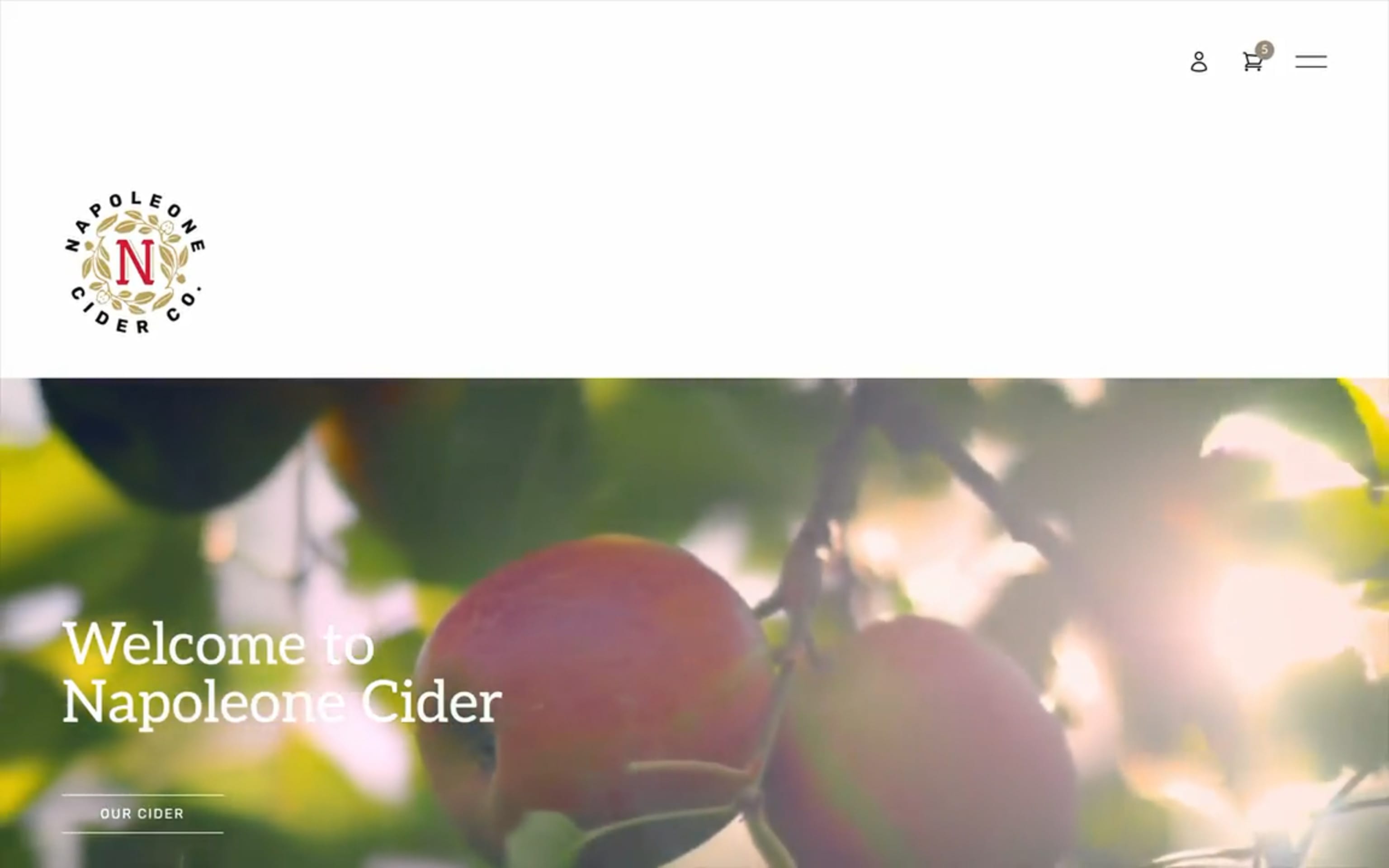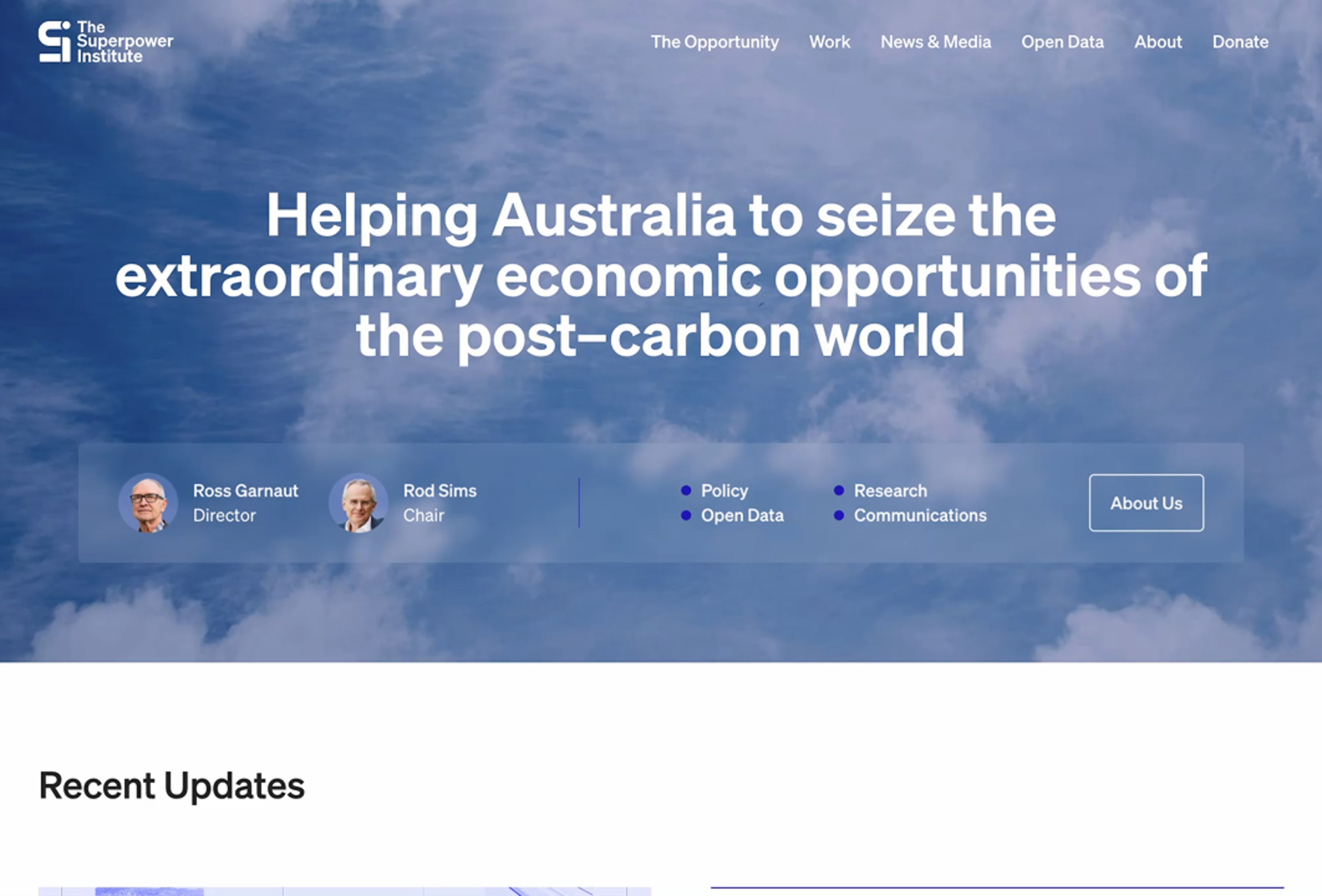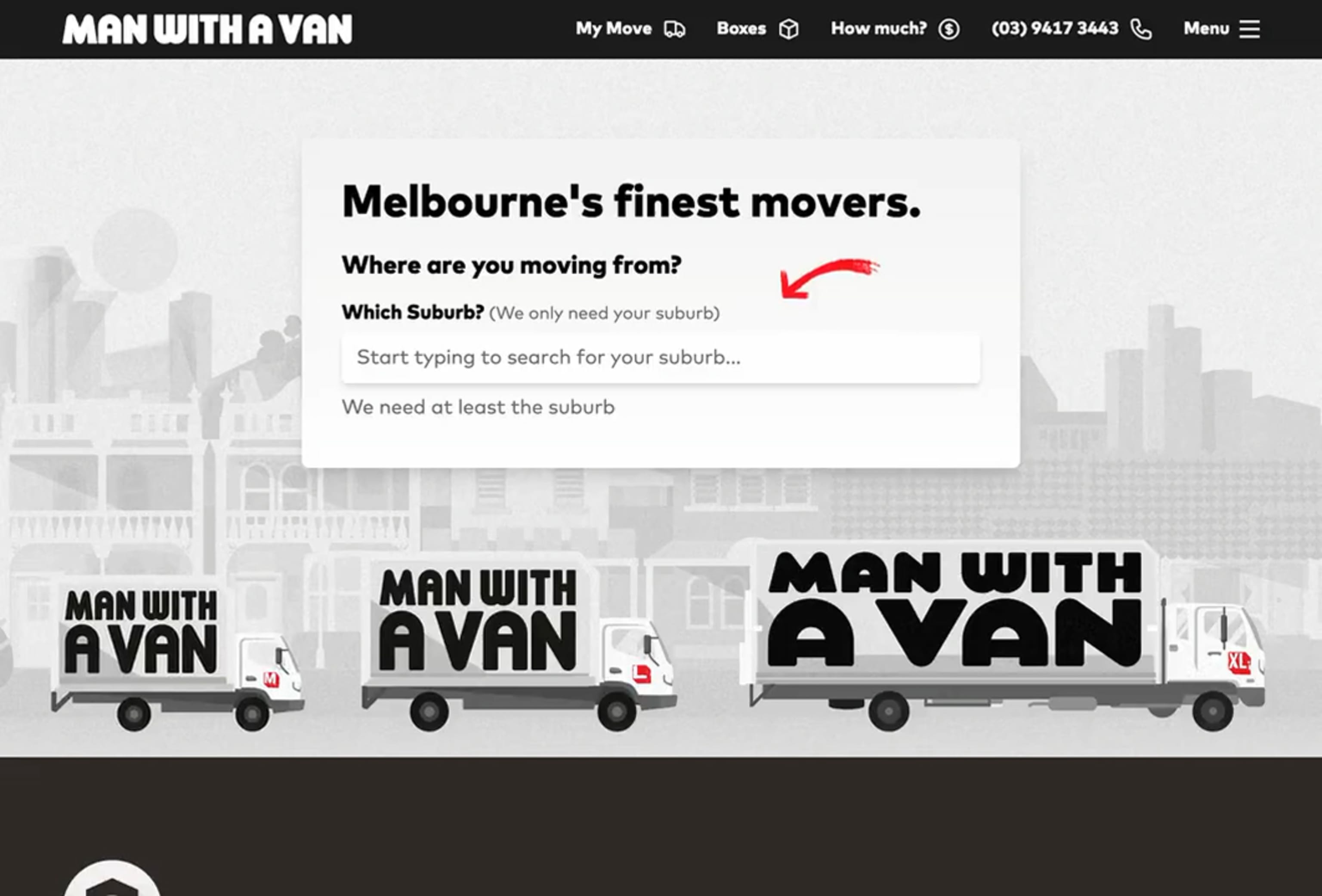Wordpressas a CMS (Content Management System)
In 2025, WordPress powered around 43% of all websites. It’s a popular and powerful platform. But it comes with a few headaches.
WordPress was originally built for blogging, not as a full content management system. That can make it tricky to manage different types of content, especially if you’re not running a blog-style site.
There’s also the constant maintenance: keeping plugins, themes, and the core platform updated. Plus, it can be vulnerable to security issues if things aren't managed carefully.
Our client, Robway, was facing these challenges and needed a fresh start - on a tight deadline. They had already spent significant time uploading nearly a hundred products into a WordPress WooCommerce store and were keen to avoid the hassle of migrating to an entirely new platform.


Rather than scrapping all the work already done, we rebuilt the site using Nuxt.js and connected it to the existing WordPress WooCommerce store via the REST API. This approach allowed us to deliver a completely new front-end experience that was fast, secure and fully customised, while leaving product and inventory management exactly where the team was already working. With this headless architecture, WordPress handles the data, and the frontend is free to be as flexible and design-driven as needed.
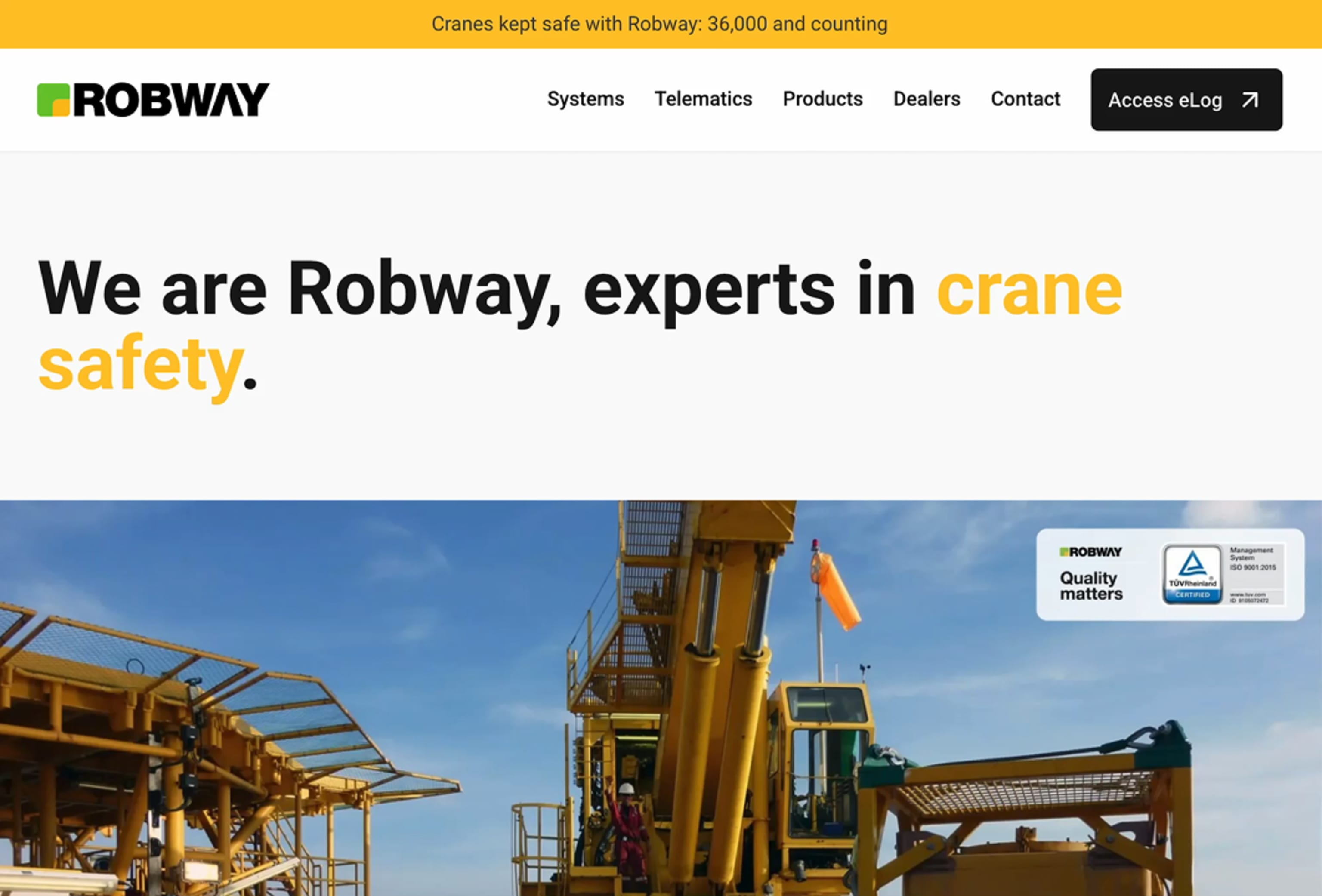
Removing the constraints of building the front end within WordPress opened the door to using a modern design system and tech stack.
By using a single programming language (JavaScript) and a unified framework (Vue.js), we avoided the complexity of working with multiple languages such as PHP and JavaScript, which are required when developing traditional WordPress themes. This not only makes the codebase easier to manage, but also means future updates and features can be rolled out faster and with less friction.




Another challenge with WordPress is its editing experience. Many WordPress sites make it hard for content editors to see changes in real-time, as every update requires switching to a separate preview window.
To overcome this, we used Sanity, a headless CMS, which offers a more intuitive editing experience. With Sanity, content editors can see their changes live and in context, making it much easier to manage and update content without the hassle of constantly previewing in another window.

In the end, by building a custom front-end integrated with the existing WordPress API, we were able to deliver Robway a completely new design in under a month.
While we wouldn't usually recommend sticking with WordPress, a complete overhaul wasn’t necessary here. At Studio Buster, we take a technology-agnostic approach, prioritising our clients' unique needs over trends or familiarity with specific tools.
Our goal is to provide a solution that truly works for the client, without being constrained by technology trends.
Other Case Studies
View more of our case studies to see how we have helped other clients with our services and offerings.